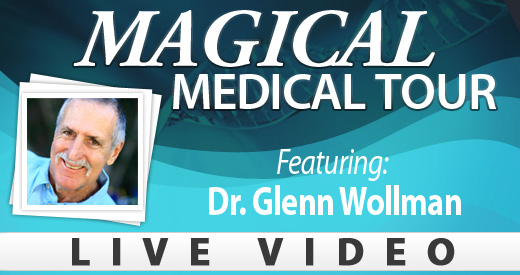| YogaHub |  |
Yoga iPhone App Review
 Stretch Your Body Not Your Budget
Stretch Your Body Not Your Budget
As previously mentioned, I’ve been doing a lot more yoga with my iPhone lately so I’ve decided to do a review of one of my favorite iPhone yoga apps.
“Yoga Trainer” by NexStudios has a great app that you can load onto your iPhone or iPod touch for only $0.99 – or you could try their ‘Lite’ version for free.
The only major difference between the two is that the Lite version has advertising. Aside from that, they both pack over 70+ poses and nine pre-defined yoga sequences, in addition to their quick introduction to yoga.
On first appearances, this app seems relatively simple, but once you look under the hood and begin to put it to use, you’ll find it extremely customizable as it allows an unlimited number of possible custom yoga sessions.
You’re provided with some templates to get you started, but I usually find it more fun to make my own sequences.
From the home screen of the app, you can choose from a list of courses:

- Introduction to Yoga
- Advanced Poses
- Daily Warm-up Yoga
- Daily Yoga Session
- Full Course
- Meditation Course
- Pranayama Course
- Pre-Natal Course
- Sun Salute Series
- Yoga for Abs
Once you choose your class, a slide show will start immediately and there’s a small timer in the corner of each card that counts down the length for each pose. At the start of each new pose, a male voice announces both the English and Sanskrit name for the pose. There is a small five-second intermediary timer between each slide that allows you to make pose adjustments.
Aside from the brief audible title of the pose and a small chime between poses, there is no other auditory sound, which means if you’re unfamiliar with how to do the pose, you’ll need to pause it and flip the pose card over to read the back for a detailed step-by-step written instruction.
While this may seem a little cumbersome and perhaps even edging on annoying to a new yoga student, I actually found it quite useful not to have someone constantly talking throughout the entire pose.
There is also no background ambiance soundtrack or music (which would be a nice feature). However, you can load up anything you like in the iPod and play it in the background while the Yoga Trainer app is running, which means you can essentially create your own soundtrack.
A few other noteworthy features include:
- Making your own notes on each pose
- Being able to adjust the times for length of each pose
- Shaking to shuffle random poses
- Basic searching for poses
 Creating a custom sequence is by far the most useful feature of this app. It’s a very efficient and easy process as you can simply give it a name, browse or search through all 70+ poses and quickly add as many as you like. Once you’ve added all the asanas that you want, you can quickly reorder them using the same standard sorting feature found in other native iPhone apps.
Creating a custom sequence is by far the most useful feature of this app. It’s a very efficient and easy process as you can simply give it a name, browse or search through all 70+ poses and quickly add as many as you like. Once you’ve added all the asanas that you want, you can quickly reorder them using the same standard sorting feature found in other native iPhone apps.
It’s also useful to be able to hear the correct pronunciations of each pose in Sanskrit, which is great for those who love learning these tongue-twisters. I always find it interesting to learn the correct Sanskrit names for the poses and often it takes me a long time and many classes before I’m able to remember which names are for what poses. This function is especially helpful if you aren’t attending live classes or your instructor doesn’t choose to use the Sanskrit names.
Either way, I’ve found that the search function of this app works well as a flash card system. All 70+ poses are categorized into various sections (e.g. beginners, advanced, core, arm balancers, etc.) You can simply browse through each category, read the English name and attempt to remember the correct name and pronunciation of the Sanskrit name, which is what I do. Then you just need to tap the pose to see if you’re correct.
This could also be a very handy feature for newly practicing yoga teachers who need to brush up on their skills before their next class.
 As mentioned above, you can customize the time and length of each pose, which is very helpful. However, it’s a global setting so you can’t have one time for a child’s pose at 60 seconds in workout session #1 and a different time (say three minutes) for a second workout session. I found that out when I was trying to create my own Yin Yoga sequence.
As mentioned above, you can customize the time and length of each pose, which is very helpful. However, it’s a global setting so you can’t have one time for a child’s pose at 60 seconds in workout session #1 and a different time (say three minutes) for a second workout session. I found that out when I was trying to create my own Yin Yoga sequence.
My work-around was to simply buy the Yoga Trainer Pro app and keep the Lite version on my phone so that I could keep most of my custom yoga sessions in the Pro version. But in the Lite version, I’ve changed the time for each of the poses to last three to six minutes, which I use for all my Yin yoga sessions.
In conclusion, I give this app a rating of 4 out of 5 stars. I’ve seen a few revisions to the app over the past six months and will upgrade my rating to 5 full stars when they post full voice guided instructions, and possibly even a full motion video (although I’m not sure it’s necessary for some of the more basic poses.)
A few other features that would be nice to have are:
1) To be able to see the time and length of each sequence from the main screen since there is currently no way of determining the length without having to go through the entire process and time yourself, or skip through each slide and total up all the minutes.
2) Advanced search that would not only search the basic English titles but also give the ability to search the Sanskrit versions, the full pose descriptions, and your own custom notes. It would also be great to have an icon displayed on the face of each pose card to indicate which slides have custom notes.
There are dozens of other yoga iPhone apps available, but in my opinion this one ranks in the top five. Stay tuned for future reviews of other apps.
[tags]iPhone, iPod touch, iTouch, Apple, yoga iPhone, yoga apps, yoga trainer, Yoga Trainer Pro app[/tags]